Synchronize Block: Keeping Automations in Order
Flowrunner’s Synchronize block ensures workflows run in order; holding steps until all branches finish for accuracy, consistency, and clarity.
Flowrunner’s Synchronize block ensures workflows run in order; holding steps until all branches finish for accuracy, consistency, and clarity.
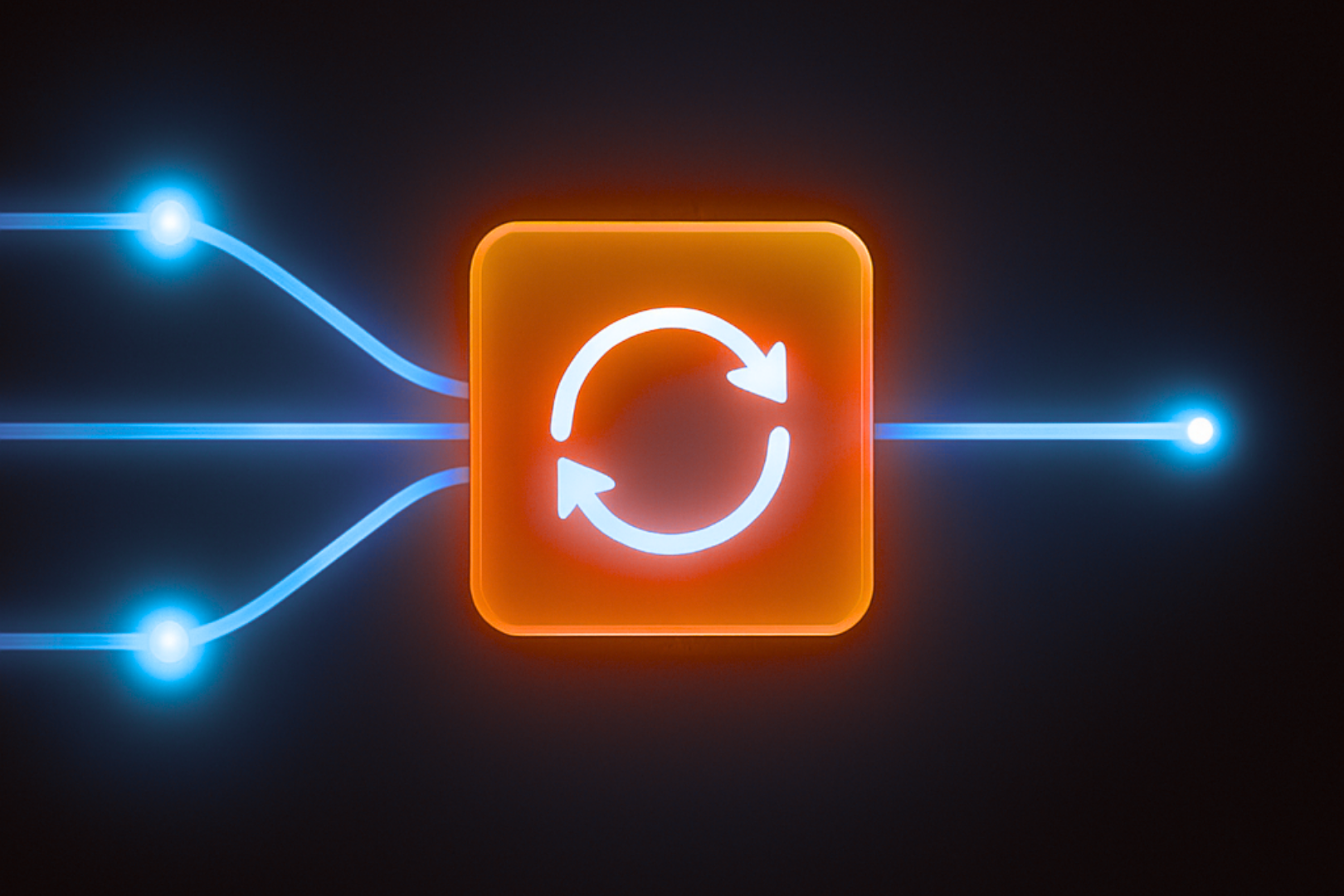
In Flowrunner, the Synchronize block gives you fine-grained control over timing. It ensures that certain steps only run when others have finished, keeping your flows predictable even when multiple processes are happening at once.
Think of it as a coordination checkpoint inside your workflow.
When added to a flow, the Synchronize block holds execution until the conditions you specify are met. Once those conditions are satisfied, it releases the next steps.
This is especially powerful when:
Instead of leaving timing to chance, you can design flows that only move forward when everything is in place.

The Synchronize block makes flows:
Key Insight
Automation isn’t just about speed, it’s about precision.
The Synchronize block helps you design flows that don’t just work, but work the same way every time.
👉 Don't take our word for it; Try it for yourself