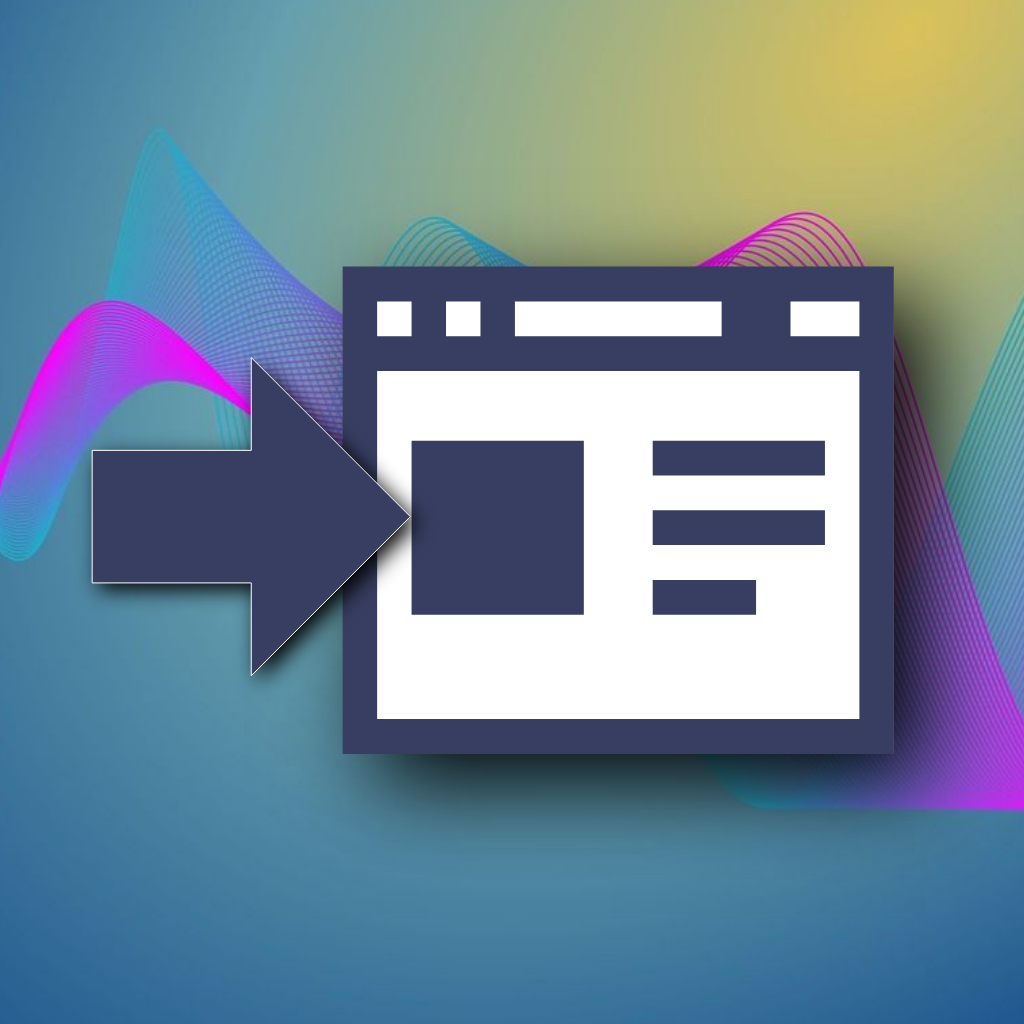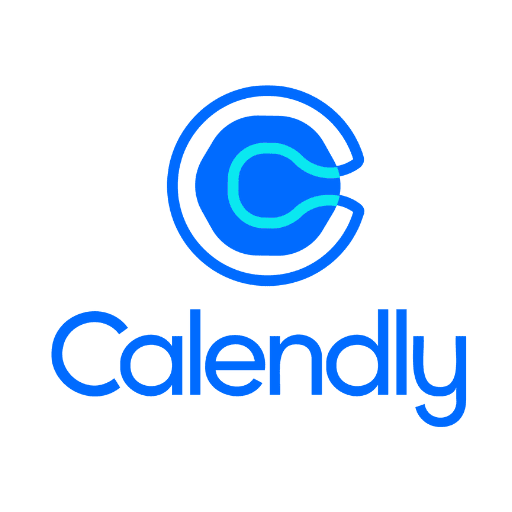AI Toolkit with LangChain
LangChain FlowRunner Extension connects AI language models with tools for search, databases, and semantic workflows. Automate content creation, research, data handling, and more with powerful integrated actions.
The LangChain FlowRunner Extension delivers advanced AI capabilities by integrating cutting-edge language models with a broad range of tools, enhancing automation across diverse business processes. This extension empowers you to create complex workflows where AI can generate text, interpret queries, access knowledge bases, perform real-time research, manage and search vector stores, and interact with databases seamlessly through natural language commands.
- AI with Tool(s): Use language models in combination with various third-party tools to perform multi-step reasoning, such as writing summaries and then sending results into a database or external application.
- Backendless Database Tool: Integrate AI outputs directly with Backendless databases, allowing for automated data entry, retrieval, and management by natural language requests.
- Get AI Response: Send prompts to a selected AI model and receive generated responses, enabling everything from conversational chatbots to dynamic content creation in workflows.
- Get Structured AI Response: Request AI-generated replies in structured formats (e.g., JSON or key-value pairs), which are ideal for automated form filling, data extraction, or integrating AI insights into business apps.
- Open Vector Store: Create or connect to a vector store for efficient semantic search and retrieval, allowing workflows to reference large sets of embedded documents or data.
- Search in Vector Store: Query and retrieve the most relevant documents from the vector store using natural language, supporting use cases like document analysis, knowledge management, and context-aware tasks.
- Tavily Search Tool: Leverage real-time web search to complement AI reasoning, enabling fact-checking, web research, and the enrichment of workflow outputs using up-to-date online information.
Combine these actions to build powerful automations such as intelligent chatbots, automated research assistants, semantic document workflows, and AI-powered data pipelines with FlowRunner and LangChain.
To use the LangChain FlowRunner Extension, follow these steps:
- Install the Extension:
- Navigate to FlowRunner Marketplace and install the LangChain extension.
- Authenticate with LangChain:
- Drag any LangChain-related action into the Flow Editor.
- Provide the required API keys or credentials for the language models or integrated tools.
- Start Automating:
- Use the available LangChain actions to build intelligent, AI-powered workflows that connect language models with search, databases, and structured data tools within FlowRunner.
The LangChain FlowRunner Extension is developed and maintained by Backendless Corp. For any assistance:
- Visit the Backendless Support Forum
- Refer to the official LangChain Documentation for detailed usage and API references.
Automate advanced AI workflows with confidence using FlowRunner and LangChain integrations!