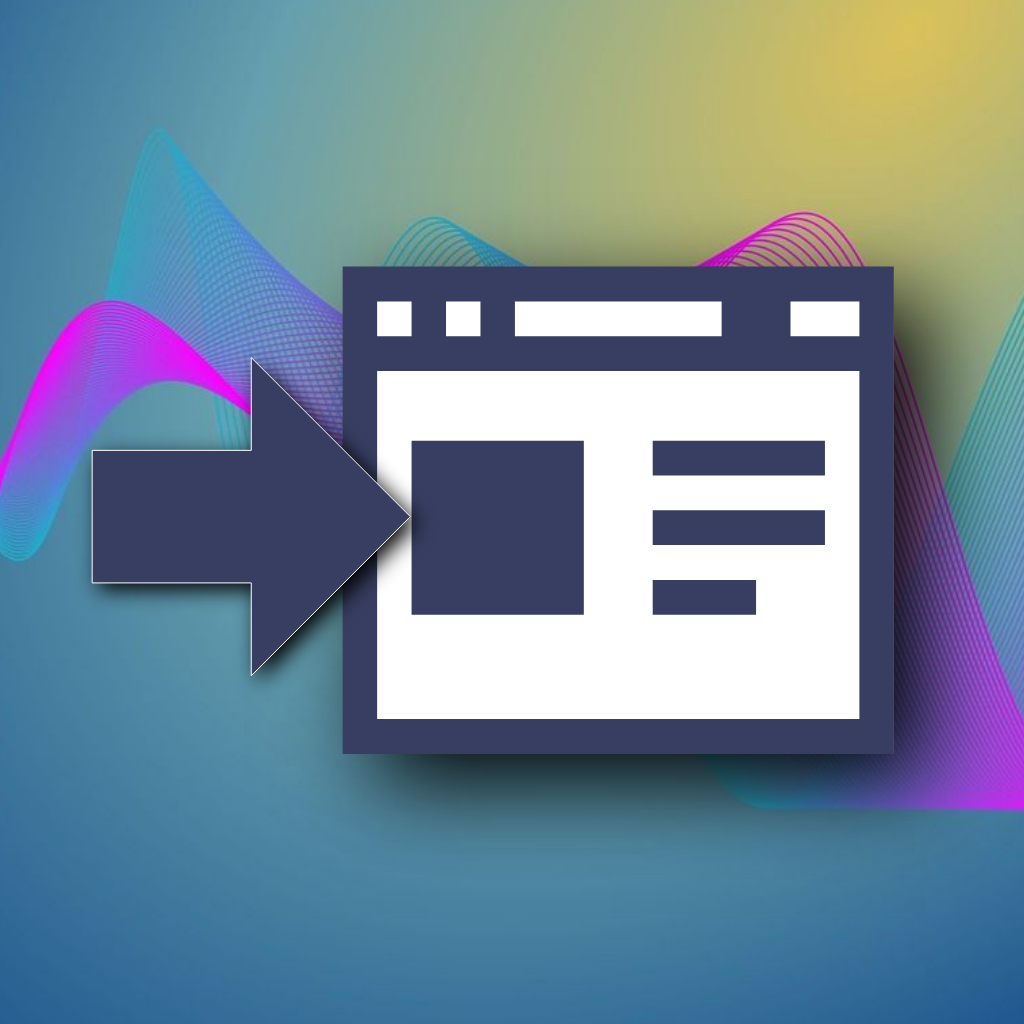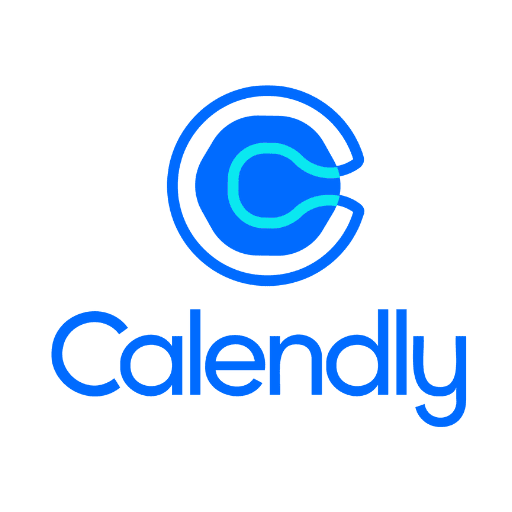Twilio
Automate SMS, voice calls, and phone number management by connecting Twilio with FlowRunner. Triggers on new SMS or call; actions include sending SMS, making calls, listing and fetching detailed communication info.
The Twilio FlowRunner Extension allows you to integrate advanced messaging, voice, and phone number automation directly into your FlowRunner workflows. Unlock robust communication and automation scenarios with secure, reliable connectivity to Twilio’s powerful platform.
Applicable Use Cases:
- Automated SMS notifications and alert systems
- Two-factor authentication (2FA) via SMS
- Voice call automation and IVR systems
- Customer communication workflows
- Order status and shipping notifications
- Appointment reminders and confirmations
- Emergency notification systems
- Marketing campaigns via SMS or voice calls
- Phone number verification services
- Call center automation and activity logging
Available Actions:
- Get Account Info: Retrieve detailed information about your Twilio account, including balance, settings, and basic account status. Useful for monitoring limits or verifying account state before performing operations.
- Get Call Details: Obtain comprehensive information for a specific voice call, such as call duration, status, participants, and timestamps. Ideal for logging and auditing communication events.
- Get Message Details: Fetch the complete details of a particular SMS message, including status, content, sender, and recipient metadata. Useful for tracking delivery and troubleshooting SMS flows.
- List Calls: Retrieve a list of voice calls made or received by your Twilio account, along with basic call parameters and metadata. Great for call reporting, analytics, or further batch processing.
- List Messages: List all SMS messages sent or received via your Twilio account with relevant details, ideal for history review, compliance, or messaging analytics.
- List Phone Numbers: Enumerate all Twilio phone numbers owned or managed by your account, complete with capabilities and configuration data. Essential for organizing available resources.
- Make Voice Call: Programmatically initiate an outbound voice call to a designated phone number, leveraging Twilio’s robust telecom infrastructure to connect customers, users, or staff in automated workflows.
- Send SMS: Automatically send SMS messages to designated phone numbers, enabling alerts, notifications, authentication, or marketing directly through your processes.
Available Triggers:
- On New SMS: Activates your workflow whenever a new inbound SMS message is received on your Twilio number, empowering instant response, message handling, logging, or customer outreach.
- On New Call: Fires whenever a new inbound or outbound call occurs for your Twilio number, allowing you to manage IVR, call logging, voice analytics, or workflow automations anchored to telephony engagements.
To use the Twilio FlowRunner Extension, follow these steps:
- Install the Extension:
- Navigate to FlowRunner Marketplace and install the Twilio extension.
- Authenticate with Twilio:
- Drag any Twilio-related action into the Flow Editor.
- Click Login to authenticate your Twilio account using secure API key authentication.
- Start Automating:
- Use the available Twilio actions and triggers to build automated workflows for SMS, voice calls, and phone number management.
The Twilio FlowRunner Extension is developed and maintained by Backendless Corp. For any assistance:
- Visit the Backendless Support Forum
- Refer to the official Twilio API Documentation for detailed API specifications.
Now, you can automate Twilio communication channels seamlessly for SMS and voice, ensuring robust customer engagement and reliable workflow automation!