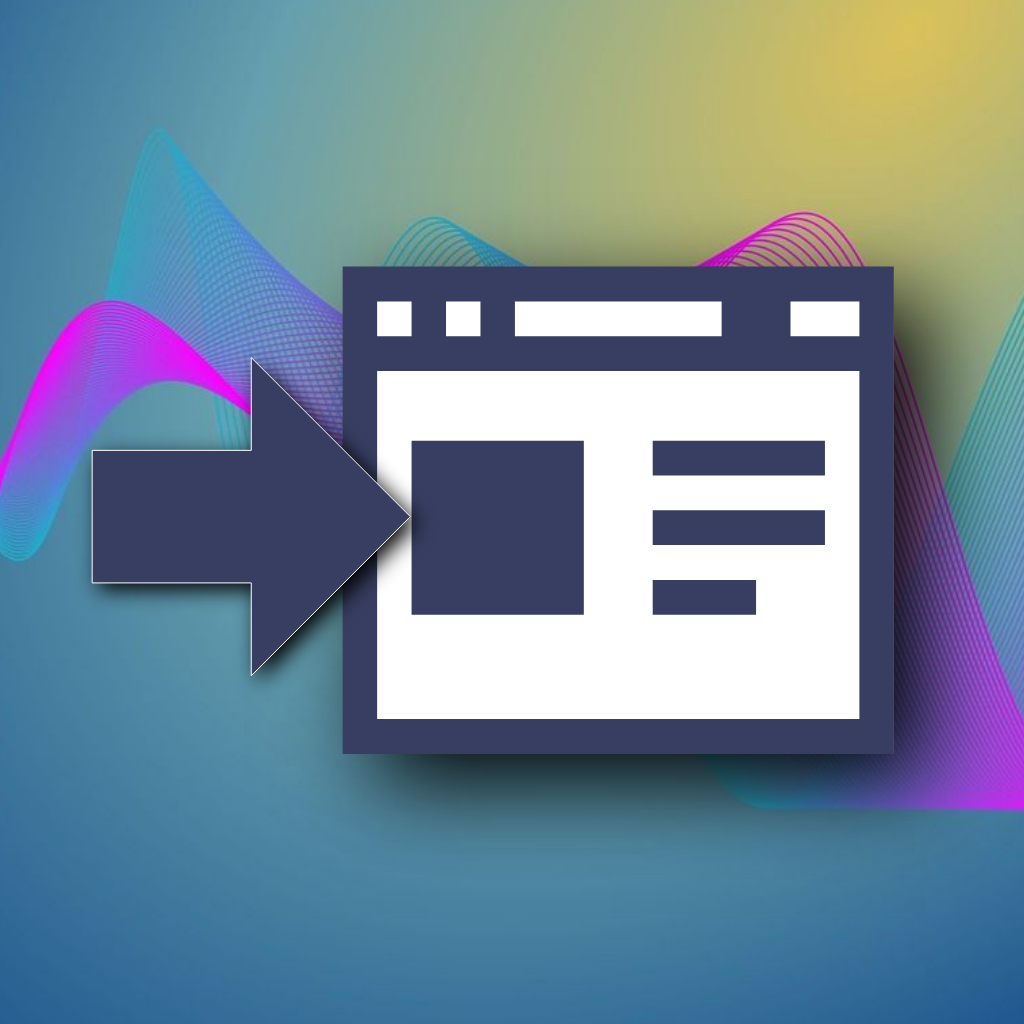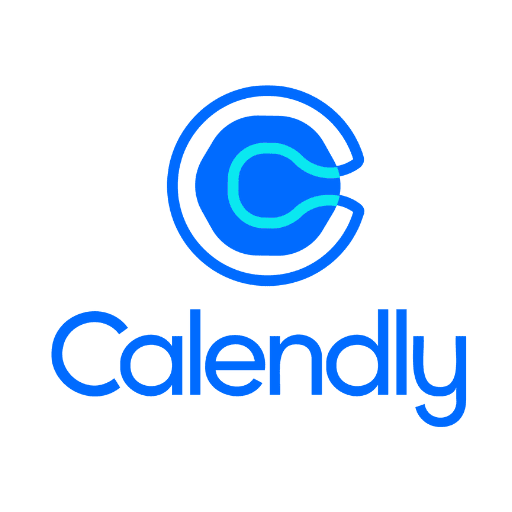Mailchimp Transactional
Enables advanced, automated transactional email sending, template management, tracking, and analytics by integrating Mailchimp Transactional Email with FlowRunner workflows.
The Mailchimp Transactional Email FlowRunner Extension unlocks powerful email automation capabilities by integrating Mailchimp's high-performance transactional messaging service directly into your FlowRunner workflows. Perfect for developers, marketers, and businesses seeking reliable, template-based email delivery with real-time analytics and advanced deliverability management, this extension drastically streamlines your email operations.
Use Cases:
- Automate transactional emails for e-commerce orders, SaaS account actions, and password flows.
- Send tailored order confirmations, shipping updates, invoices, and receipts.
- Power system alerts and monitoring notifications driven by real-time events.
- Deliver marketing and onboarding campaigns using dynamic templates and tags.
- Monitor deliverability with reject lists and tags, and quickly adapt to blacklisting threats.
- Access detailed analytics and tracking to optimize email strategies.
Available Actions:
- Add Rejection: Add a specific email address to the rejection blacklist to prevent delivery to that address in future sends, aiding in compliance and deliverability management.
- Add Template: Programmatically create and store new email templates with dynamic content for consistent, reusable email campaigns or transactional notifications.
- Get Message Info: Retrieve detailed metadata and delivery analytics for a specific message ID, including open, click, and bounce status for monitoring purposes.
- Get Rejections List: Obtain the current list of rejected email addresses, providing insight into deliverability obstacles and allowing for proactive management.
- Get Tags List: Get a comprehensive list of tags available in your Mailchimp Transactional account for segmentation, reporting, and filtering actions.
- Get Templates List: List all email templates available in your account for easy selection, management, and dynamic automation processes.
- Get User Info: Retrieve your account's current status, including sending limits, reputation metrics, and usage for informed governance.
- Ping: Quickly check the API connectivity and health for diagnostic workflows or uptime monitoring.
- Send Message: Send a custom transactional email with rich content directly to one or multiple recipients for invoices, notifications, and more.
- Send With Template: Deliver an email using a predefined template, allowing for dynamic variable substitution and highly flexible, brand-consistent message automation.
To use the Mailchimp Transactional Email FlowRunner Extension, follow these steps:
- Install the Extension:
- Navigate to FlowRunner Marketplace and install the Mailchimp Transactional Email extension.
- Authenticate with Mailchimp Transactional Email:
- Drag any Mailchimp Transactional Email-related action into the Flow Editor.
- Click Login to authenticate your account using your Mailchimp Transactional Email API key.
- Start Automating:
- Use the available Mailchimp Transactional Email actions to manage templates, deliver transactional messages, track analytics, and automate notification processes within your FlowRunner workflows.
The Mailchimp Transactional Email FlowRunner Extension is developed and maintained by Backendless Corp. For any assistance:
- Visit the Backendless Support Forum
- Refer to the official Mailchimp Transactional Email API Documentation for detailed API specifications.
Now, you can automate transactional email delivery like never before, ensuring reliable notifications, analysis, and seamless workflow integration!