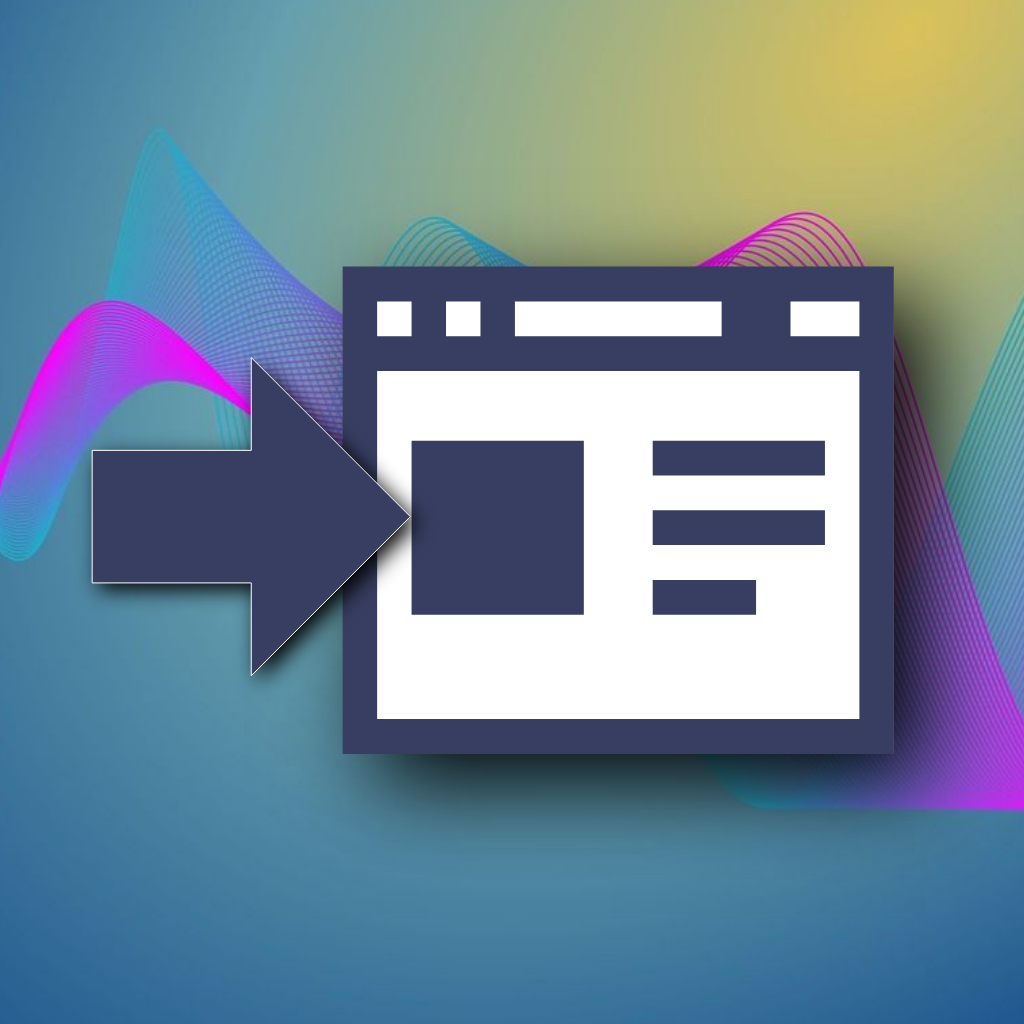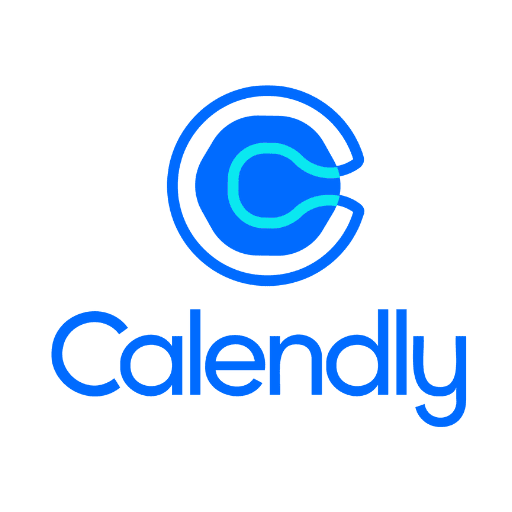Google Form
Integrate Google Forms with FlowRunner to create, update, and manage forms and field positions, automate response processing, and support complex survey and data collection workflows using powerful actions.
The Google Forms FlowRunner Extension empowers you to manage Google Forms directly from FlowRunner, enabling robust automation scenarios for form creation, data collection, and response management. Effortlessly build dynamic survey workflows, maintain form structures, and utilize real-time data integrations for business processes.
Applicable use-cases include:
- Dynamically creating surveys and feedback forms for customer engagement.
- Automating updates to form structures, fields, and layouts based on business needs.
- Processing incoming form responses for lead generation, qualification, or support workflows.
- Integrating Google Forms data with CRM or other marketing platforms for end-to-end automation.
- Launching large-scale data collection campaigns with automated validation and follow-up.
- Creating feedback systems for continuous improvement using survey results.
- Building advanced branching and conditional logic into survey collection processes.
- Orchestrating automated reporting and analytics based on form submissions.
Available Actions:
- Change Field Position: Reorders a specific field in a Google Form to a new position, allowing dynamic rearrangement of form structure as requirements change.
- Create Form: Generates a new Google Form from scratch or a template. Set title, description, and other attributes to start collecting responses immediately.
- Delete Field Form: Removes a specific field from a Google Form, supporting automated cleanup and restructuring of form questions.
- Delete Form: Permanently deletes an entire Google Form from your account. Use to retire outdated surveys or clear space for new projects.
- Get Form Details: Retrieves metadata and structure details for a selected Google Form, including questions, field types, and organization.
- Get Form Response by ID: Fetches a single form response using its unique ID, supporting targeted data analysis or workflow actions on a per-response basis.
- Get Form Responses List: Retrieves a complete list of all responses submitted to a selected Google Form, enabling bulk data processing, validation, or export.
- Get Forms List: Lists all Google Forms available in your account, making it easy to select, organize, or manage forms in bulk.
- Update Form Advanced: Modifies advanced attributes or multiple properties of an existing Google Form, including field types, restrictions, and form logic for sophisticated updates.
To use the Google Forms FlowRunner Extension, follow these steps:
- Install the Extension:
- Navigate to FlowRunner Marketplace and install the Google Forms extension.
- Authenticate with Google Forms:
- Drag any Google Forms-related action into the Flow Editor.
- Click Login to authenticate your Google account using OAuth.
- Start Automating:
- Use the available Google Forms actions to programmatically create, update, delete forms and fields, and process form responses within your FlowRunner workflows.
The Google Forms FlowRunner Extension is developed and maintained by Backendless Corp. For any assistance:
- Visit the Backendless Support Forum
- Refer to the official Google Forms API Documentation for detailed API specifications.
Now, you can automate Google Forms like never before, ensuring seamless survey creation, data collection, and workflow management integrated with FlowRunner!