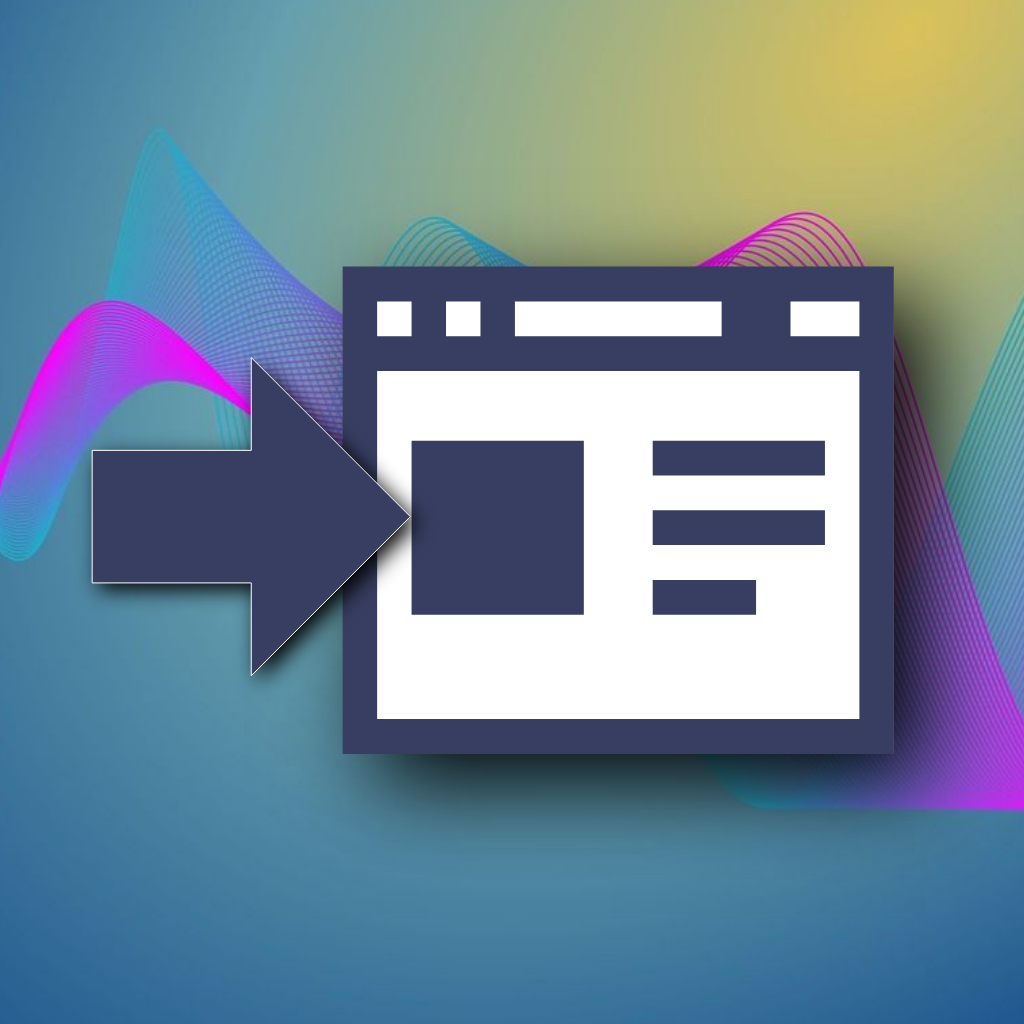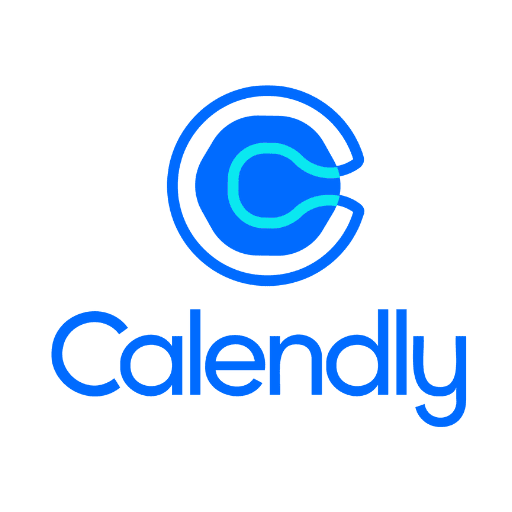Salesforce Essentials
Automate Salesforce Essentials core CRM tasks—contact, lead, campaign management, and record updates—using FlowRunner actions for seamless data sync, marketing automation, and document handling.
The Salesforce Essentials FlowRunner Extension is designed for organizations seeking reliable, AI-driven automation for their essential CRM operations. With seamless connectivity, you can automate the management of contacts, leads, campaigns, and more right from within FlowRunner workflows.
Typical automation scenarios include lead generation and qualification, maintaining up-to-date contact records, tracking marketing campaigns, managing sales pipelines, synchronizing customer data, handling document attachments, and executing simple query-driven data retrieval or updates.
Available Actions
- Add Contact to Campaign: Assign an existing contact to a specified Salesforce campaign for streamlined campaign management and tracking.
- Add Lead to Campaign: Add a lead to a chosen marketing campaign, automating lead nurturing and follow-up activities.
- Create Attachment: Upload and attach files or documents to Salesforce records, supporting robust document management and collaboration.
- Create Record: Create a new record in any supported Salesforce Essentials object, such as Contact, Lead, Account, or Campaign, to maintain a dynamic CRM database.
- Find Record: Search for individual records by their unique identifier to retrieve and process specific CRM data efficiently.
- Find Record by Query: Execute custom queries to locate records based on criteria such as field values, status, or date ranges, supporting targeted data extraction.
- Update Record: Update fields within any Salesforce Essentials record, enabling automatic information corrections and ongoing CRM maintenance tasks.
To use the Salesforce Essentials FlowRunner Extension, follow these steps:
- Install the Extension:
- Navigate to FlowRunner Marketplace and install the Salesforce Essentials extension.
- Authenticate with Salesforce Essentials:
- Drag any Salesforce Essentials-related action into the Flow Editor.
- Click Login to authenticate your Salesforce Essentials account using OAuth.
- Start Automating:
- Use the available Salesforce Essentials actions to automate contact, lead, campaign, file, and CRM record management within your FlowRunner workflows.
The Salesforce Essentials FlowRunner Extension is developed and maintained by Backendless Corp. For any assistance:
- Visit the Backendless Support Forum
- Refer to the official Salesforce Essentials Help Portal for comprehensive CRM documentation.
Harness the power of automation for Salesforce Essentials to increase productivity, reduce errors, and synchronize key customer data effortlessly.