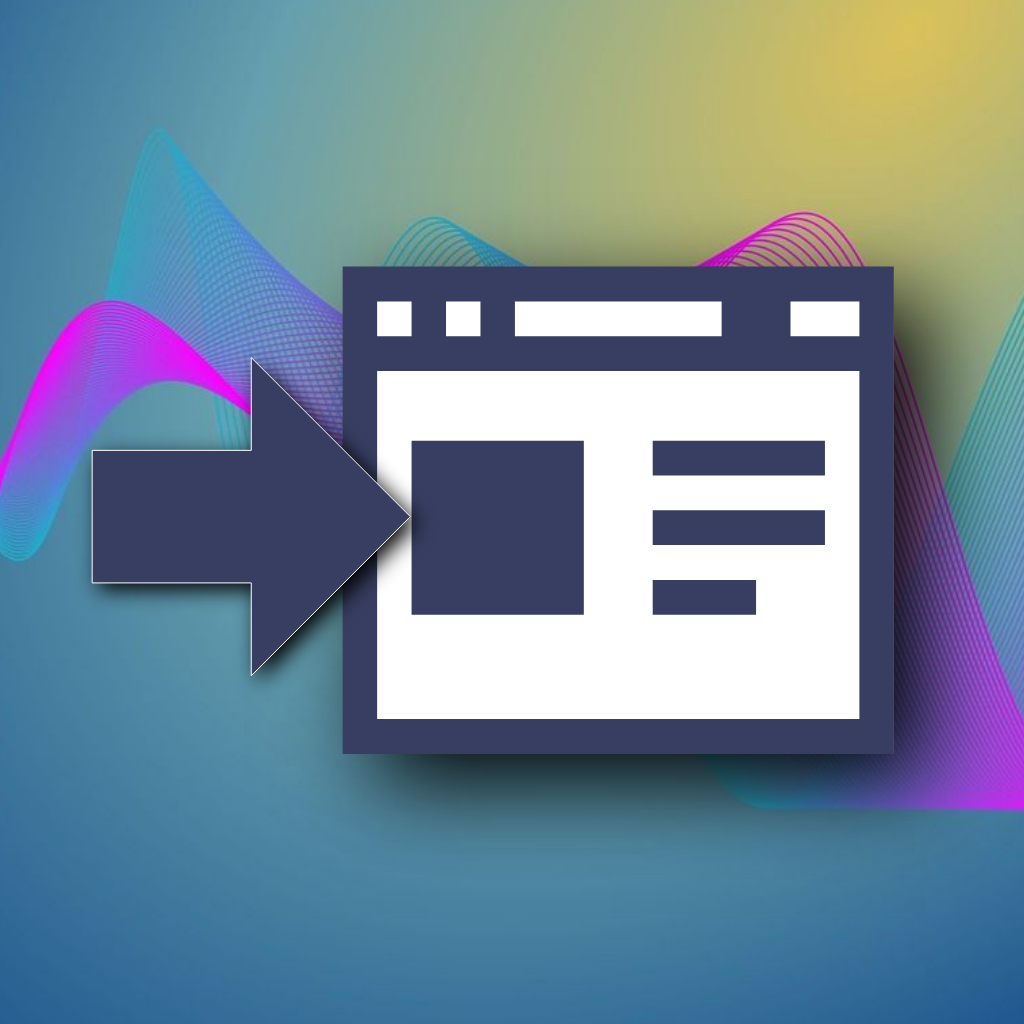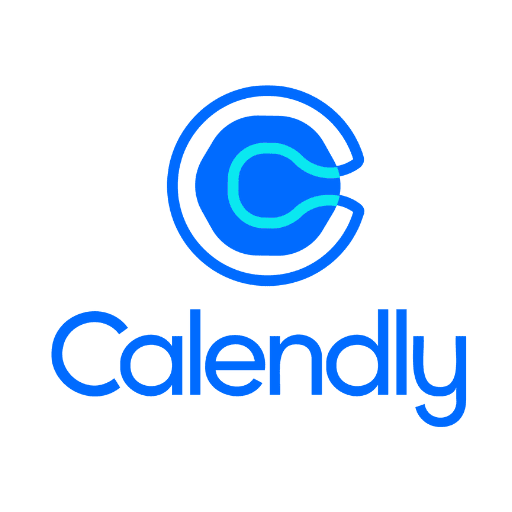Backendless Files
Automate file and directory management in Backendless storage with actions to add to files, create directories, create files, and delete files—perfect for dynamic and organized workflow automation.
The Backendless Files Service FlowRunner Extension delivers seamless and intelligent file management capabilities within FlowRunner. It is designed to empower AI-driven automation, offering advanced file and directory operations for structured content management, user uploads, and systematic data organization in Backendless storage.
With this extension, FlowRunner users can automate numerous storage and file operations, such as dynamically creating directory structures for user or project-specific organization, appending data to files for progressive logs or audit trails, and managing retention and cleanup workflows. Whether you're handling automated data exports, file-based workflow outputs, or structured content generation, this extension provides the building blocks to develop powerful, AI-powered storage solutions.
Use Cases:
- Build AI agents that generate and categorize reports within organized directories
- Automate the creation of dynamic folders based on user or project classifications
- Manage file exports, logs, and data processing through workflow automation
- Programmatically append information to files for progressive logs and audit records
- Create automated cleanup workflows and storage quotas
- Develop content management systems with rich file operations
- Facilitate complex data collection processes that accumulate and organize data into files
Available Actions:
- Add To File: Appends new data to an existing file. Useful for maintaining logs, updating audit trails, or continually recording transactional data without overwriting previous content.
- Create Directory: Generates a new folder in Backendless storage. This action supports dynamic folder creation based on variables such as user IDs, project codes, or workflow contexts, ensuring organized and accessible storage structures.
- Create File: Creates a brand new file in the target directory with specified content. Ideal for generating reports, data exports, user-uploaded assets, or freshly prepared workflow outputs.
- Delete File: Removes a file from the Backendless storage, facilitating automated cleanup, quota enforcement, or secure file lifecycle management.
To use the Backendless Files Service FlowRunner Extension, follow these steps:
- Install the Extension:
- Navigate to FlowRunner Marketplace and install the Backendless Files Service extension.
- Authenticate with Backendless:
- Drag any Backendless Files Service-related action into the Flow Editor.
- Follow the prompts to authenticate your Backendless account by providing the required API keys or credentials.
- Start Automating:
- Use the available Backendless Files actions to programmatically manage your directories and files directly from your FlowRunner workflows.
The Backendless Files Service FlowRunner Extension is developed and maintained by Backendless Corp. For assistance:
- Visit the Backendless Support Forum
- Refer to the Backendless Files API Documentation for technical details.
Leverage this extension to automate your Backendless storage workflows with robust, AI-driven file management capabilities!