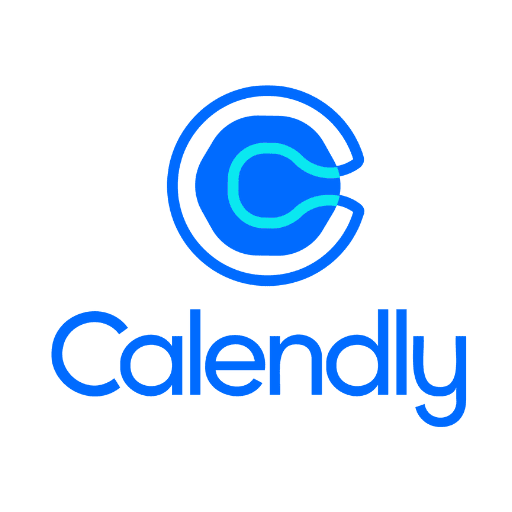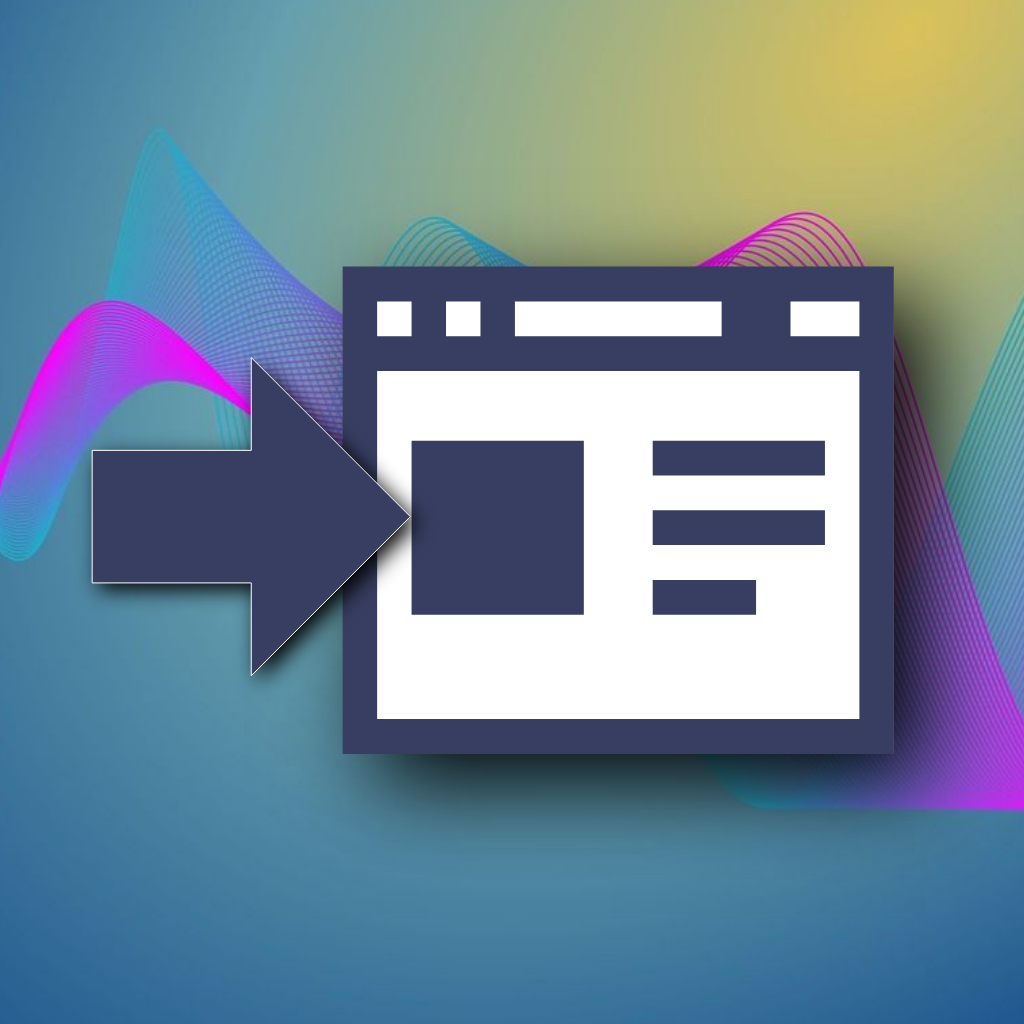
Send Data to UI
Delivers instant data and alerts from FlowRunner automations to UI pages, enabling live dashboards and interactive workflows with real-time messaging and user input.
This UI Real-Time Messaging FlowRunner Extension empowers developers and workflow creators to integrate real-time interactivity directly between FlowRunner workflows and user interface (UI) pages. The extension enables seamless delivery and synchronization of data between automated flows and live UI components, with instantaneous updates as the flow progresses.
Use cases include real-time dashboard updates, interactive end-user notifications, and delivering dynamic content to user interfaces mid-workflow. Trigger live alerts as flows reach critical steps, update analytics widgets instantly, or allow users to interact and inject data back into the workflow, enhancing the overall automation experience.
Available Actions:
- Send Data to UI Page: Instantly transmits specified data payloads from any point within a workflow to a connected real-time UI page, updating the interface without requiring a page refresh.
- Trigger UI Alert: Sends a targeted alert or notification to the UI, allowing flows to actively notify users about important events or required actions as they happen.
- Request Interactive Input: Pauses the flow at a designated step, prompts the user on the UI for input, and resumes execution once the response is collected in real time.
This extension is ideal for building interactive automation systems—like live status dashboards, workflow-driven notifications, or collaborative input tasks—where real-time communication between automations and UI is essential.
To use the UI Real-Time Messaging FlowRunner Extension, follow these steps:
- Install the Extension:
- Navigate to FlowRunner Marketplace and install the UI Real-Time Messaging extension.
- Configure UI Page Listener:
- Ensure your UI page contains a FlowRunner real-time (RT) messaging listener for live communication.
- Add UI messaging actions to your FlowRunner workflows that target your UI page.
- Start Automating:
- In the Flow Editor, use UI real-time messaging actions to deliver live data, trigger alerts, and handle dynamic user interactions between your automation and UI pages.
The UI Real-Time Messaging Extension is developed and supported by FlowRunner Team. For help or inquiries:
- Visit the FlowRunner Community Forum
- Refer to the official FlowRunner Real-Time Messaging Extension documentation for detailed setup and troubleshooting steps.
Experience uninterrupted support as you build engaging real-time user interfaces on FlowRunner!